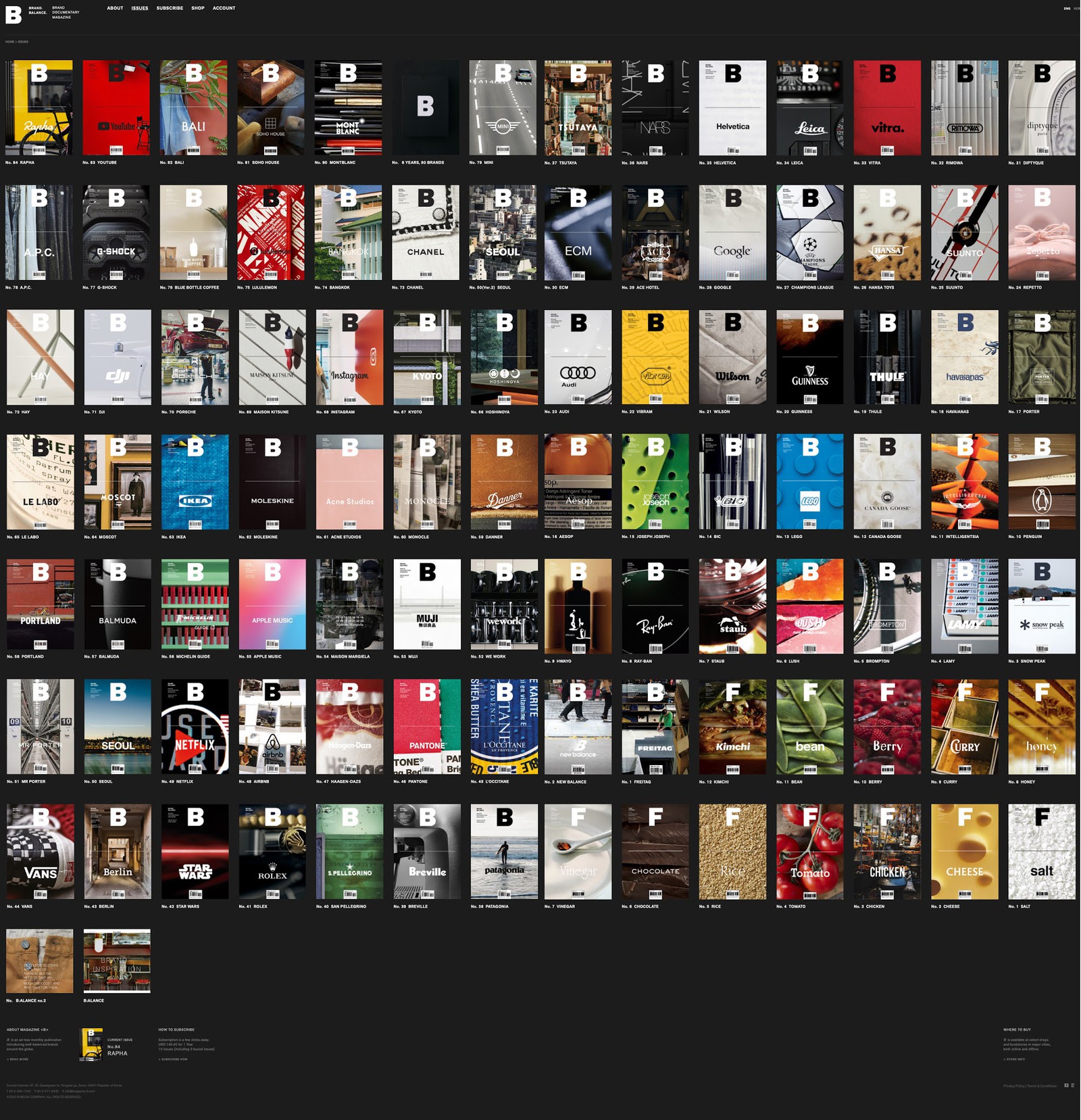上週二(3/18)下班後,我和阿則(註1)兩人連夜從南港趕到伯朗咖啡南京二店,要參與由台灣土虱(TOSSUG)舉辦,Jserv 主講的「貓也會的 CMake」,半路的一場大雨,讓我們狼狽不堪得很,感覺像是在一個超大的淋浴間裏頭騎車,更糗的是,即使兩個人因為這場大雨而分開,卻不約而同地都跑錯地方,進了伯朗咖啡南京一店(註2)。事後回想起來…我們雖然不是什麼台灣 Open Source 界的 Fans,不過整個過程也算是表達了某種程度的支持了吧 XD
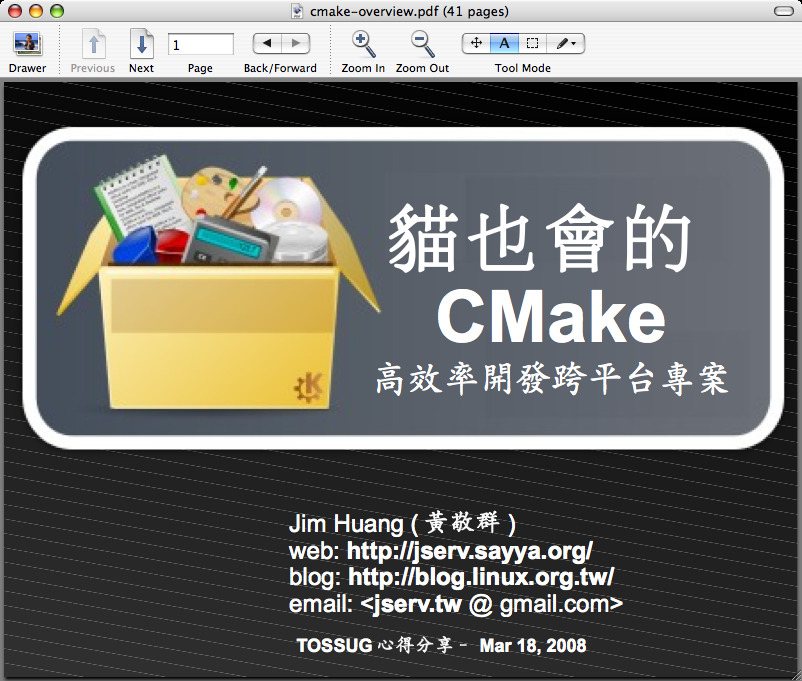
其實整個長達一個多小時的演講裏頭,我沒有注意聽多少,但依稀記得幾個重點,回來後仔細回味了一下,覺得值得去了解一下 CMake,雖然已經很少從事有點規模的程式開發,但總覺得 CMake 會是一個很好用的工具之一。忘了是哪一位偉人說的:「永遠記得,平常就把你需要的工具準備好,等時機到了,才是你好好展現身手的時候。」
我決定做些簡單的實驗,先了解一下 CMake 怎麼使用:
實驗一:單一程式檔的 Hello World
先來個簡單的 Hello World 吧!! 準備了兩個檔案:一個 hello.c 與 CMakeLists.txt,這兩個檔放在同一個目錄。
hello.c
#include <stdio.h>
int main(){
printf("Hello World!\n");
return 0;
}
CMakeLists.txt
PROJECT (HELLO)
SET (HELLO_SRCS hello.c)
ADD_EXECUTABLE (hello ${HELLO_SRCS})
接下來就直接執行 cmake .,然後 cmake 就接著,產生了一些檔案出來(如下列表),包括最最重要的 Makefile。
drakes-computer:~/Code/cmake/hello Drake$ cmake .
-- Check for working C compiler: /usr/bin/gcc
-- Check for working C compiler: /usr/bin/gcc -- works
-- Check size of void*
-- Check size of void* - done
-- Check for working CXX compiler: /usr/bin/c++
-- Check for working CXX compiler: /usr/bin/c++ -- works
-- Configuring done
-- Generating done
-- Build files have been written to: /Users/Drake/Code/cmake/hello
drakes-computer:~/Code/cmake/hello Drake$ ll
total 64
-rw-r--r-- 1 Drake Drake 10007 Mar 23 17:06 CMakeCache.txt
drwxr-xr-x 13 Drake Drake 442 Mar 23 17:06 CMakeFiles
-rw-r--r-- 1 Drake Drake 78 Mar 18 23:47 CMakeLists.txt
-rw-r--r-- 1 Drake Drake 4125 Mar 23 17:06 Makefile
-rw-r--r-- 1 Drake Drake 1406 Mar 23 17:06 cmake_install.cmake
-rw-r--r-- 1 Drake Drake 74 Mar 18 23:36 hello.c
有了 Makefile,執行 make 後,就會產生一個叫 hello 的程式出來了。這好像沒什麼特別的,因為只有一個 hello.c,也沒用到什麼特別的函式庫之類的,自己直接呼叫 gcc 來 compile 也行,唯一的差別是,可以透過 cmake 幫我們生出一個 Makefile 而已。
實驗二:把 Hello World 變成函式庫
緊接著,我想說來試試另一種情況(參考自官方範例)。把原來的 Hello World 改寫一下,寫一個 hello() (檔名就叫 hello_lib.c)的函式,然後產生一個靜態函式庫(static library)(在 Linux 下,副檔名是 .a),接著再寫一個主程式(檔名叫 hello_main.c),它會去 link 我們自己寫的函式庫,然後直接呼叫 hello()。
於是乎,我們需要 3+1 個檔案,分別是 hello_main.c, hello_lib.c 與 CMakeLists.txt,外加一個 hello_lib.h(給 hello_main.c include 用的)。又,我想在這邊試一下,讓函式庫的程式碼放在 lib 這個子目錄下,主程式放在 src 這個子目錄下,於是目錄結構與檔案內容分別如下所示:
drakes-computer:~/Code/cmake/hello_lib Drake$ tree
.
|-- CMakeLists.txt
|-- lib
| |-- CMakeLists.txt
| |-- hello_lib.c
| `-- hello_lib.h
`-- src
|-- CMakeLists.txt
`-- hello_main.c
2 directories, 6 files
hello_lib.c
#include <stdio.h>
int hello() {
printf("Hello World!\n");
return 0;
}
hello_lib.h
int hello();
hello_main.c
#include <hello_lib.h>
int main(){
hello();
return 0;
}
因為新增了兩個子目錄(lib, src),於是這邊利用到 cmake 的另一個功能,讓每個子目錄有各自的 CMakeLists.txt 去描述各自的狀況。
~/CMakeLists.txt
PROJECT (HELLO)
ADD_SUBDIRECTORY (lib)
ADD_SUBDIRECTORY (src)
~/src/CMakeLists.txt
INCLUDE_DIRECTORIES (${HELLO_SOURCE_DIR}/lib)
LINK_DIRECTORIES (${HELLO_BINARY_DIR}/lib)
ADD_EXECUTABLE (hello hello_main.c)
TARGET_LINK_LIBRARIES (hello hello_lib)
~/lib/CMakeLists.txt
ADD_LIBRARY (hello_lib hello_lib.c)
接著,我在根目錄下建了一個 build 的子目錄,然後在裏頭執行起了 cmake,試試 out-source building。
drakes-computer:~/Code/cmake/hello_lib/build Drake$ cmake ..
-- Check for working C compiler: /usr/bin/gcc
-- Check for working C compiler: /usr/bin/gcc -- works
-- Check size of void*
-- Check size of void* - done
-- Check for working CXX compiler: /usr/bin/c++
-- Check for working CXX compiler: /usr/bin/c++ -- works
-- Configuring done
-- Generating done
-- Build files have been written to: /Users/Drake/Code/cmake/hello_lib/build
drakes-computer:~/Code/cmake/hello_lib/build Drake$ make
Scanning dependencies of target hello_lib
[ 50%] Building C object lib/CMakeFiles/hello_lib.dir/hello_lib.o
Linking C static library libhello_lib.a
[ 50%] Built target hello_lib
Scanning dependencies of target hello
[100%] Building C object src/CMakeFiles/hello.dir/hello_main.o
Linking C executable hello
[100%] Built target hello
drakes-computer:~/Code/cmake/hello_lib/build Drake$ src/hello
Hello World!
經過這樣的實驗後,發覺 cmake 產生出來的 Makefile 會自動地幫我設定好 libhello_lib.a (from hello_lib.c & hello_lib.h)與 hello(from hello_main.c)的設定,雖然還不是很了解怎麼控制 hello 與 libhello_lib.a 的目錄位置,不過應該就是**${HELLO_SOURCE_DIR}** 或是 **${HELLO_BINARY_DIR}** 這幾個變數決定的吧,這晚一點真的需要時,再去查一下就 ok 了(我猜啦@@)。
實驗三:試試使用外部函式庫 libpng 的情況
接著來試試使用外部函式庫的情況好了,就拿 libpng 這個函數式,然後寫個簡單的測試程式好了。我上網 google 了一下,借了 Guillaume Cottenceau 寫的 libpng-short-example.c 這個例子來用。首先需要安裝好 libpng(與 zlib),在 Debian/Ubuntu 上頭,透過 apt-get install libpng 之類的就搞定了,而在 Mac 上的話,我是透過 MacPorts 的 port install libpng 來安裝的。在這邊要感謝 apt 與 ports 團隊的努力,讓我可以一下子就處理好這類可能會很棘手的問題。
現在問題來了,我要怎麼寫 CMakeLists.txt 檔呢? 至少要讓它產生的 Makefile 有把 libpng/zlib 的 header including path 與 library path 給加進來才行,如果還要自己去找出來的話…那我還要 cmake 幹麻 = = 在這邊,我做了一點點弊。
依 Jserv 投影片上的說法,cmake 使用 modules 的方式來得知要怎麼產生 Makefile(當然不止產生 Makefile 這件事,不過我覺得一開始單就這樣想也不妨),於是我去看了一下 cmake 預設的 modules 有哪些,發現到有個叫 FindPNG.cmake 的檔,太棒了,就是它了,一定可以從裏頭找到些什麼線索。(這也是為什麼我選擇拿 libpng 做實驗)
在這個檔的一開始看到如下的解釋:
# - Find the native PNG includes and library
#
# This module defines
# PNG_INCLUDE_DIR, where to find png.h, etc.
# PNG_LIBRARIES, the libraries to link against to use PNG.
# PNG_DEFINITIONS - You should ADD_DEFINITONS(${PNG_DEFINITIONS}) before compiling code that includes png library files.
# PNG_FOUND, If false, do not try to use PNG.
# also defined, but not for general use are
# PNG_LIBRARY, where to find the PNG library.
# None of the above will be defined unles zlib can be found.
# PNG depends on Zlib
於是我很快地依著這說明,寫出個 CMakeLists.txt 檔了 ^>^
PROJECT (PNGSAMPLE)
FIND_PACKAGE (PNG REQUIRED)
ADD_DEFINITIONS (${PNG_DEFINITIONS})
#LINK_DIRECTORIES (${PNG_LIBRARY})
INCLUDE_DIRECTORIES (${PNG_INCLUDE_DIR})
LINK_LIBRARIES (${PNG_LIBRARIES})
ADD_EXECUTABLE (pngsample libpng-short-example.c)
原圖:

經過 libpng-short-example.c 後的結果(R channel = 0, G channel = B channel):

實驗四:換試試寫個簡單的 Qt4 程式
程式碼取自良葛格的第一個 Qt4 程式。
#include <QApplication>
#include <QLabel>
int main(int argc, char *argv[])
{
QApplication app (argc, argv);
QLabel label ("Hello World!");
label.setWindowTitle ("Qt First!!");
label.resize (200, 100);
label.show ();
return app.exec();
}
CMakeLists.txt
project (qthelloworld)
cmake_minimum_required (VERSION 2.4.0)
find_package (Qt4 REQUIRED)
#add_definitions (${QT_DEFINITIONS})
#link_directories (${QT_LIBRARY_DIR})
#include_directories (${QT_INCLUDES})
include (${QT_USE_FILE})
add_executable (qthelloworld hello.cpp)
target_link_libraries (qthelloworld ${QT_LIBRARIES} ${QT_QTGUI_LIBRARY})
實驗五:把玩一下 Jserv 提供的 cmake-samples
下次再寫好了…
心得
感覺 cmake 的確是好用很多,比 automake 來得簡單太多了。
相關聯結
腳註
- 英文裏頭,在提到兩三個人一起做什麼時,都會把自己擺在最後,像是「Filip and I …」,而中文(現代白話文 in Taiwan)卻是習慣把自己擺在前頭。我剛剛刻意把自己放在後頭,整個就是不習慣。
- 南京二店的位置 與 南京一店的位置,其實差了兩個很大的 block,不過我們被這場大雨嚇到了,完全不想再騎車,整個就是用走的了事。